
Blue light changes to red when the water heats up!
If you're like us, you have learned to flex your schedule to avoid the rush hour of your local city. Some of us get up super early. It's dark, then, and we smell. So we shower because we care about our coworkers. But turning on the bathroom light is too much for our weary eyes and many times we step into the shower before it has warmed up. In a word: it sucks. But the Geek Gods have smiled on us all, when they blessed us with the LED Shower Light.
The LED Shower Light is a brilliant idea. It installs to a standard shower pipe in mere minutes. When you turn the shower on, the water powers a turbine and the LED Shower Light...well, lights up! Blue let's you know the water is chilly. When the water warms up to 89° F (32° C), the light changes to red. Now you can step in and not freeze your giblets off. And you don't even need to turn on the light now, because your whole shower glows. It makes for a much nicer morning, trust us. Oh, and if you are the adventurous type, it also makes showers a little more fun for two. Just saying, is all.
LED Shower Light
Blue light means the water is cold; Red light means it has warmed up to 89° F (32° C).
No batteries needed - powered by internal turbine.
Installs in minutes to standard (3/4") shower pipes.
Includes a Flow Regulator that limits maximum water flow to 2.5 gallons per minute at 80 psi (might affect Shower Light performance depending on your water pressure).
July 31, 2008
Get Bathed with Light
Posted by Digital Products Guide at 7:00 PM 0 comments
Labels: geek
The Future of OCD
Each keychain device has 8 rubbery little "bubble" buttons. They have a pretty close tactile feel to actual bubble wrap. Guess what happens when you push one? That's right, you hear a little pop. In a nutshell, that is the simple beauty of the electronic bubble wrap keychain. But there is one bonus, and here's where the OCD can kick in a little. Every 100th "pop" is not a pop at all, but a silly sound: a boing, a bark, a rude noise, etc. And since you can easily pop (pun intended) the keychain in your pocket, you'll always have bubble wrap when you need it most (you know, like when your boss starts talking).
Posted by Digital Products Guide at 6:54 PM 0 comments
Labels: geek
About the iPhone Bluetooth Headset

Enjoy wireless convenience and crystal-clear audio when talking on your iPhone. The iPhone Bluetooth Headset features a single button that lets you make and receive phone calls simply and intuitively. And the innovative design is sure to turn a few heads.
Features
Up to 5.5 hours of talk time; up to 72 hours of standby time*
Lightweight earpiece for a secure, comfortable fit in left or right ear
Convenient autopairing with iPhone
Stylish anodized aluminum casing
Specifications
Weight: 0.23 ounce (6.5 grams)
Dimensions: 2.0 by 0.5 by 0.2 inches (50.1 x 12.3 x 5.0 mm)
Talk time: Up to 5.5 hours1
Standby time: Up to 72 hours1
Range: Up to 33 feet (10 meters)
Battery: Rechargeable lithium-ion2
Charging time: Around 1.5 hours
User interface: Single button and bicolor LED
Wearing style: Right or left ear
Supported profiles: Hands-free in Bluetooth 2.0 + EDR
About the iPhone Bluetooth Travel Cable
This handy cable does double duty: It syncs and charges your iPhone or iPod, and it charges your iPhone Bluetooth Headset. Just plug it into a computer or an Apple USB Power Adapter.

1. Talk and Standby Times: Testing conducted by Apple in June 2007 using preproduction iPhone Bluetooth Headsets, iPhones, and software. Battery life depends on signal strength, usage, and many other factors. Battery tests are conducted using specific iPhone Bluetooth Headset and iPhone units; actual results may vary.
2. Battery is not user-replaceable. Battery has limited recharge cycles. Battery life and charge cycles vary by use and settings. See www.apple.com/batteries for more information. For information about disposal and recycling, see www.apple.com/environment/recycling.
Posted by Digital Products Guide at 5:37 PM 0 comments
Labels: apple
ipone,intenet and more

Introducing iPhone 3G. With fast 3G wireless technology, GPS mapping, support for enterprise features like Microsoft Exchange, and the new App Store, iPhone 3G puts even more features at your fingertips. And like the original iPhone, it combines three products in one — a revolutionary phone, a widescreen iPod, and a breakthrough Internet device with rich HTML email and a desktop-class web browser. iPhone 3G. It redefines what a mobile phone can do — again. With iPhone, making a call is as simple as tapping a name or number. All your contacts appear in a list you scroll through with a flick of your finger. And Visual Voicemail plays your messages in any order you want, just like email.
With iPhone, making a call is as simple as tapping a name or number. All your contacts appear in a list you scroll through with a flick of your finger. And Visual Voicemail plays your messages in any order you want, just like email.
Tap into calls.
Tap any phone number in Contacts, Favorites, an email, an SMS text message — or almost any other application — to make a call. If you have a lot of contacts, use the search feature to quickly find specific names. iPhone also makes it easy to talk to more than one person at the same time. With a tap, you can switch between calls or create a conference call.
Make contact.![]()
Building your iPhone address book is simple. Contacts sync via iTunes each time you connect iPhone to your computer. You can even add contact information directly from Maps and SMS messages with just a few taps.
Answer in a pinch.
The stereo headset that comes with iPhone features a high-performance microphone — fitted with a windscreen for added clarity — that also serves as a Send/End button you pinch to answer or end calls.
See your voicemail.
Listen to your fourth voicemail message without listening to the three before it. Visual Voicemail shows you a list of all your messages — and who they’re from — so you can play them in any order you please.
Posted by Digital Products Guide at 5:22 PM 0 comments
Labels: apple
Apple iPod touch Digital Media Player
The built-in wireless lets you surf the web as if you were on your desktop at home. Since most places and airports offer free wi-fi, you can check email and scores on Safari, and be able to see regular websites, not text only or 'mobi' versions.
PROS: small, thin, widescreen, built-in wi-fi and Safari browser.
Product Description
The revolutionary technology that made iPhone a hit is now on one amazing iPod. Music, Video, Photos and Websites in 8GB and 16GB models: Touch your music in Cover Flow and watch video on a stunning, widescreen display. Browse the web with Safari and watch YouTube videos on the first-ever Wi-Fi iPod. Search, preview, and buy songs from the iTunes Wi-Fi Music Store on iPod touch.
Features
Supported Digital Audio Standards: AAC, AIFF, Audible, MP3, MP3 VBR, WAV
Additional Features: Games, Personal Address Book, Sleep Timer, Upgradable Firmware, World Clock
Details
Size of Display: 3.5 inch
Display Features: Battery Level, Elapsed Time, ID3 Tag Info, Playlist / Table of Contents, Recharging
Digital Storage Media: 16 GB (Built-in Memory)
PC Interface Supported: USB 2.0, Wi-Fi
Battery Run Time: 22 hrs.
Battery Type: Internal Battery, Rechargeable via USB cable
Dimensions (W X D X H): 2.4 in. x 0.31 in. x 4.3 in.
Weight: 4.2 oz.
MPN: MA627LL/A
Posted by Digital Products Guide at 5:12 PM 0 comments
Labels: apple
A Fem-bot that Reads Ancient Novels “…smashing baby!”
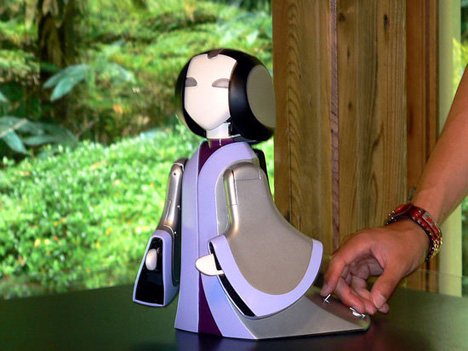
Whether its Princess Amidala-bot or a Murasaki-bot, depending on what you are into, this is one of the coolest useless robot functions ever. Like me, you may also enjoy a good Japanese audio version of an ancient Japanese Novel. 

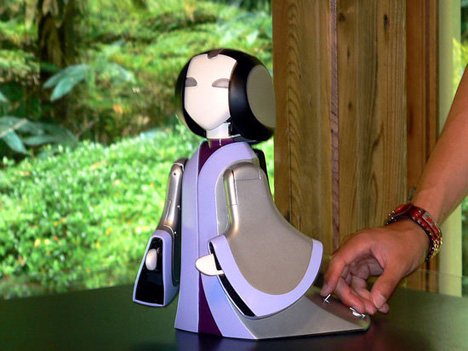
Also like me, you may have the deep desire to have Japanese female-ish robots read you your ancient Japanese Novels. Well your dream has arrived. The gear geeks over at Kyoto University’s Robo-Garage have assembled a design by Takahashi Tomotaka that might possibly be the most Japanese product ever. Standing a most shy foot high, this robot will read to you Murasaki Shikibu’s “The Tale of Genji” (often considered the oldest novel in existence). And courtesy of the built-in MP3 player, this baby will act out the story as good as the best Disney animatronics.
Designer: Takahashi Tomotaka [ Via: DVICE & CrunchGear ]
Posted by Digital Products Guide at 5:53 AM 0 comments
Labels: geek
Smells Like Teen Spirit

What better way to realize if a song stinks than sniffing out the proof with this MP3/aroma therapy entertainment pod that not only plays sweet sweet tunes for your ears, it also blows sweet sweet scents for your nose.

Just pop off the end cap, load up a selected scent tablet and a wave of odors are delivered right to your nose by your earphones. Yup, your earphones. When done doing blow, just coil up the buds right back into the device. Designed by these five people Yangwoo Kim, Daiho Hyun, Taehyun Kim, Jungchan Moon & Gayeon Lee, they want to call it “Sweet Honey”, and so can you. Let’s see what cold I load up whilst I be jammin’ some Bob Marley melodies? I would not want to see what happens when a song truly “rocks!”
Designer: Yangwoo Kim, Daiho Hyun, Taehyun Kim, Jungchan Moon & Gayeon Lee
1) Select the product of a preferring aroma therapy and open the cap of product.
2) Open the cap of earphone and put the therapy.
3) Close the cap. While the listen to music, according as the wave of sound the therapy aroma comes out from the earphone.
4) After finishing the listening music, coil the earphone’s line on the hive shape case.
Posted by Digital Products Guide at 5:28 AM 0 comments
Labels: geek
Dueling Galactic Marines Copter Set

Everyone knows that Galactic Marines are the toughest fighters this side of the Quark Nebula... but equip them with blasters and helipacks and you've got something deadly enough to take out a queen alien with no power-loader required. This Dueling Galactic Marines Copter Set gets you a set of two mini r/c helicopters with infra-red laser tag style battle action.
Take to the air from the palm of your hand then use the shoulder button on the remote unleash a plasma blast your opponent copter. Each shot causes the gun of your galactic marine to flash with simulated gunfire. The first hit causes your enemy to spin. The second makes the enemy copter lose power... the third cuts rotor power completely as your opponent plummets to the ground and you gloat in victory. However to truly dominate the sky, you'll need to practice up on your flying skills. With stable flying characteristics and forgiving crash dynamics these diminutive galactic copters are perfect for that impending battle against the betentacled alien planet hopper that awaits when you level up.
Important NoteYou will need to practice up to get good control of these little copters. Dueling can be a tricky business when you're not an expert pilot. You have been warned!
Setting the Channel for Each CopterEach Copter can actually run on any one of 3 channels. It automatically locks itself to whatever channel it first receives a signal from. Please follow these instructions to ensure proper battling.
1. Pick a remote, set it to "Channel A" and turn it on.
2. Pick a copter and turn it on.
3. Push up on the left stick to make the rotor spin a bit.
4. Now this chopper is ready to go on Channel A.
5. Take the second remote, set it to "Channel C".
6. Get the other copter and turn it on.7. Push up on the left stick to make the rotor spin a bit.8. Now this chopper is ready to go on Channel C.
Done! Ready to Duel!
Product Features
1. Set of two amazingly small Infrared Remote control helicopters look like Galactic Marines
2. Helicopters battle by shooting invisible IR beams
3. First hit makes your opponent spin, second hit they lose power, third hit they plummet to the ground.
4. Flashing Light on Gun time you Fire
5. Realistic Galactic Blaster Sounds
6. Intended for indoor use. Outdoor flying only under ZERO wind conditions.
7. Full Flight control with up/down and turn right/left
8. Body is constructed from durable EPP foam
9. Internal helicopter battery charges from remote control unit
10. 15 minute charge time, 5 - 7 minute flight time
11. Extra tail rotors included
12. Uses 6 AA Batteries (Not Included)
Posted by Digital Products Guide at 4:54 AM 1 comments
Labels: geek
July 27, 2008
怎样进一步提高Google Adsense收入?
上周与一位朋友聊起对Adsense的优化技巧,让我对Adsense的优化做了一次整体的回顾。其实,我在05年1月份就写过一篇关于提高Google Adsense收入的blog,而且被国内的很多网站转载(当然,绝大多数网站未注明出处),但是当时我接触Adsense的时间并不是特别长,总结的毕竟有限,经过两年来的经验,确实也有一些新的想法,所以就在这里补充一下。
1、最重要的一点,不要试图作弊。在原文里已经阐述得很清楚了,作弊的代价太大。投放Adsense广告之前,一定要仔细研究Google Adsense的政策,以保证自己不会违反。
2、尽可能提高网站流量。流量是关键,因为Adsense的点击率是控制在一定范围内的,超过这个范围后,被封的机会就大大的提高了。具体的提高流量的技巧不外乎追踪热点和必要的SEO,不过最终极的提高流量的办法是踏踏实实的做内容,把内容做上去了,流量自然而然的就会上去了。
3、广告的摆放位置很重要。如下图:
这张图是Google自己提出的优化技巧里用到的,这张图的原理其实就是一个视觉的焦点的把握的问题。浏览者进入一个网站后,视线首先注意的位置就是投放广告的最佳位置,这一点在我自己投放adsense广告时通过一定的统计手段进行了证明,其他位置的单个广告点击率一般不超过0.1%,而图中深橘红色的位置的广告的单个广告点击率最高能达到4-5%。
另外还有一个最佳位置就是将adsense广告用正文环绕起来,也就是让adsense广告融入你的内容之中。说白了还是让浏览者的眼球被广告吸引。这一点原来的verycd做得非常好。
4、Adsense广告的配色也非常重要。两种最佳的配色是,一、与网站本身的配色相一致,特别是链接颜色与网站其他位置的链接颜色相同,背景颜色与网站背景颜色相同。二、与网站本身颜色形成强烈反差,反差也能吸引浏览者的注意力,从而达到提高点击率的作用。
5、广告单元的数量也很有学问,并不是页面里摆放的广告单元越多越好。我个人认为,首页的广告单元最好能摆放得多一些,因为首页一般是流量最大的页面,在首页放的广告的展示量是非常大的,对于按千次展示收费的广告来说是非常划算的。二级页面则最好只放1个Adsense广告,如果觉得不够,可以再加一个链接单元,但是第二个广告一般效果不大。
6、灵活的利用Google推介来提高收入。推介一般的费用都比较高,写一篇介绍性的文章,然后在文中使用推介是比较好的方法。
Posted by Digital Products Guide at 5:01 PM 0 comments
Labels: google




